Check product and feature availability (feature flags)
You can check “feature flags” for a license consumer: which products and features the license consumer has access to based on the combination of their available licenses.
Feature flags can be used as an alternative to implementing a formal checkout flow in your application. For example, with a web or SaaS application there may be use cases where it’s enough that the application knows that a valid license exists. Based on the product and feature breakdown returned by the API, the application is able to enforce the license to control access to the application features. Requesting feature flags doesn’t consume any quantity from the license.
Check feature flags for a license consumer in the UI console
You can also check feature flags for a license consumer in the 10Duke Scale UI console, but note that this information is available for a particular customer’s licenses, not across all licenses in the system:
-
In the left sidebar, go to LICENSING > Customers.
-
On the customer list, click the three-dot menu for the customer and select License consumers.
-
Click the three-dot menu for the license consumer and select License use.
On the page that opens, Product summary and enabled features shows the products and a feature breakdown per product that the license consumer can access through the selected customer’s licenses.
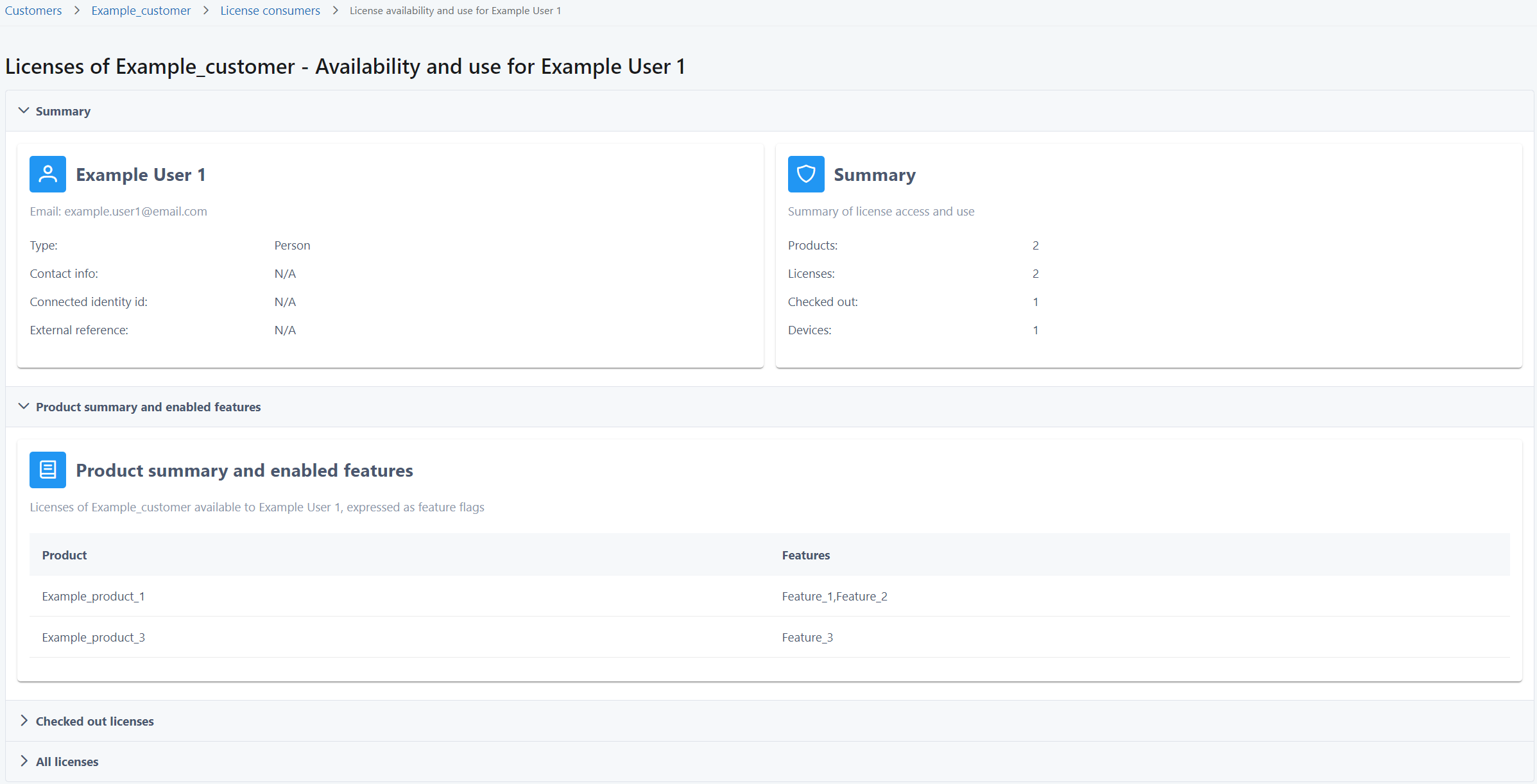
Check feature flags for a license consumer through the API
Use the following License Checkout API operations to retrieve feature flags for a license consumer.
The API returns the product names and a feature breakdown per product based on all of the license consumer’s available licenses, either B2B customers’ licenses they have access to or their own B2C licenses.
| Item | URL (relative, prepend the environment base URL) |
|---|---|
| Retrieve feature flags as JSON | GET /licensing/actions/describe-as-feature-flags |
| Retrieve feature flags as JWT | GET /licensing/actions/describe-as-feature-flags-jwt |
Basic flow
A basic flow in the application only contains three steps, summarized in this diagram. Details such as how to verify JWT signatures are not included.
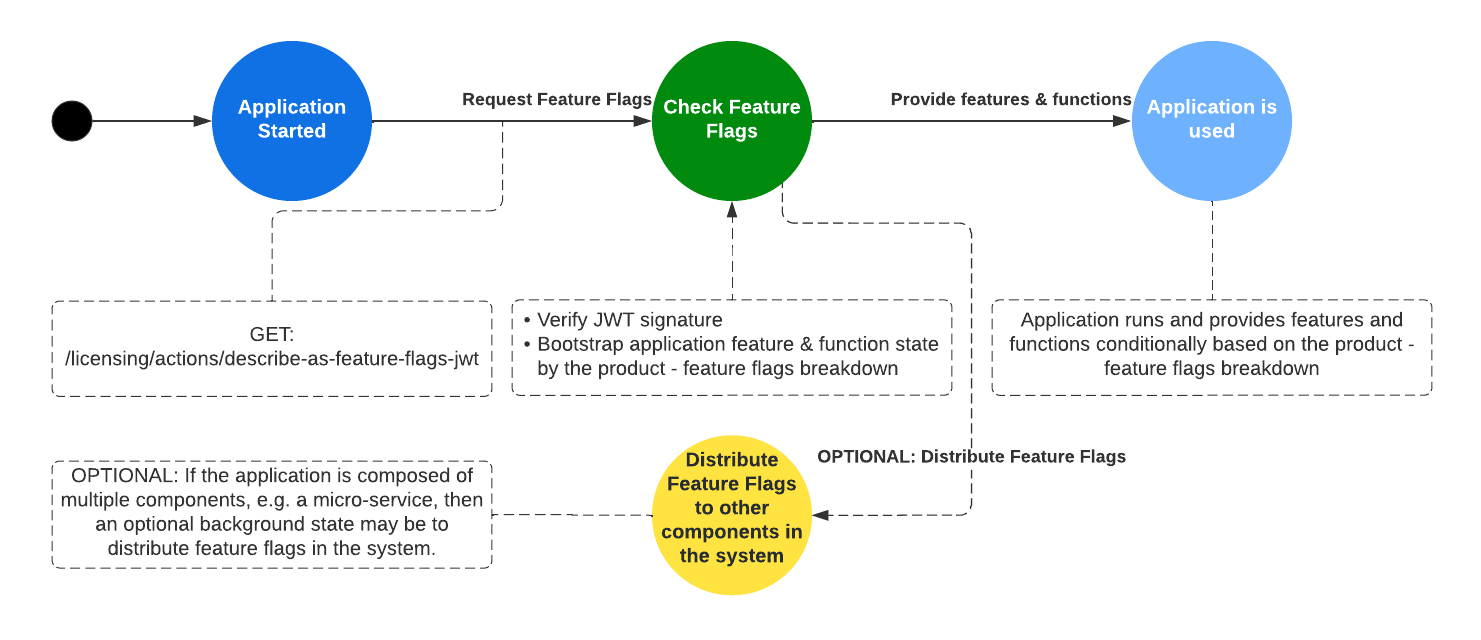
Example use case
A software vendor has a B2B customer who buys licenses to a product called ThreeDee in two different product configurations:
-
3 seats to ThreeDee Basic
-
5 seats to ThreeDee Pro
ThreeDee Basic has the features “render” and “shade”. ThreeDee Pro includes the same features and an additional feature “publish”.
All except one of the customer’s users have access to all licenses. This means requesting feature flags from the API per user provides a different response depending on what licenses the user can access.
The response for the users with access to all licenses:
| Product name | Feature list |
|---|---|
| ThreeDee | render,shade,publish |
The response for the user with access to only ThreeDee Basic:
| Product name | Feature list |
|---|---|
| ThreeDee | render,shade |