Check license use
You can check the current use of licenses, for example, to see how a particular license is currently being consumed, or what licenses a particular license consumer is currently consuming.
Check license use in the UI console
To check which license consumers are currently consuming a particular license:
-
In the left sidebar, go to LICENSING > Customers.
-
On the customer list, click the three-dot menu for the customer and select Licenses.
-
Click the three-dot menu for the license, and select Current use.
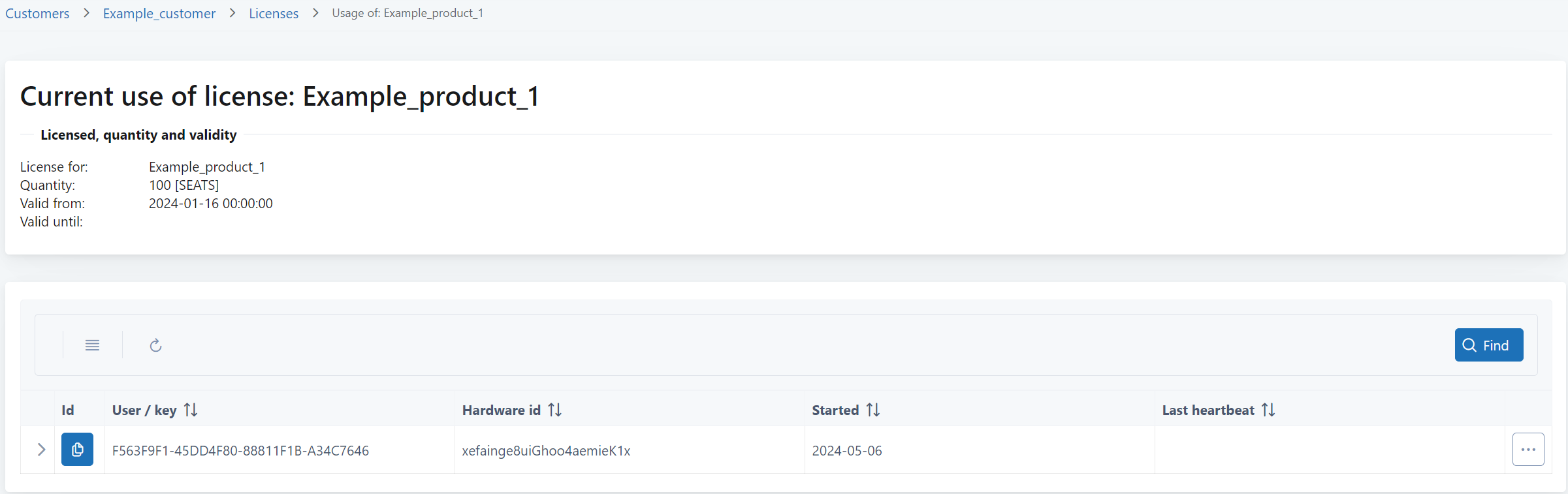
The page shows a list of the license consumers that are currently consuming the license.
The list shows the license consumer (the user, device, or license key), the hardware ID of the device on which the license is being consumed, and the time when consumption was started and when a heartbeat was last sent.
You can release a checkout from here if needed.
You can also check which licenses a particular license consumer is currently consuming, but note that this information is available per customer, not across all licenses in the system:
-
In the left sidebar, go to LICENSING > Customers.
-
On the customer list, click the three-dot menu for the customer and select License consumers.
-
Click the three-dot menu for the license consumer and select License use.
The page shows information on how the license consumer is currently using the selected customer’s licenses.
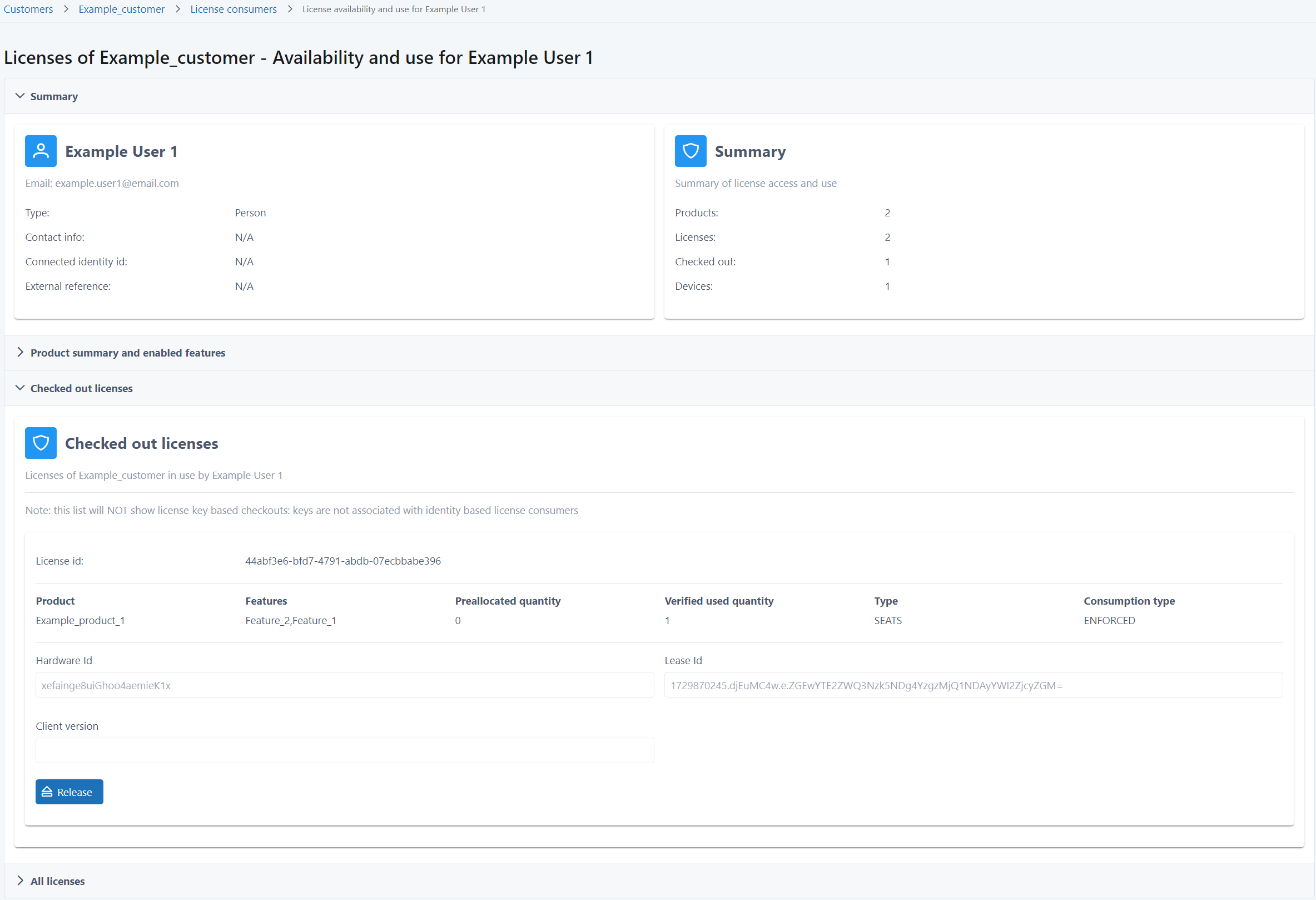
-
Summary shows how many of the customer’s licenses are currently checked out by the license consumer, and on how many different devices.
-
Checked out licenses shows details on each license checkout:
-
The license ID, and the product and features that the license allows access to.
-
The quantity that was initially checked out from the license, the quantity type available on the license (such as seats), and whether the license is being consumed in enforced or metered mode.
-
The hardware ID of the device on which the license is being consumed, the lease ID, and the version of the client application version consuming the license.
You can release a checkout from here if needed: click Release checkout to go to the release page.
-
-
Check license use through the API
Use the following License Checkout API operations:
| Item | URL (relative, prepend the environment base URL) |
|---|---|
| Check the current use of a license across all license consumers | GET /licensing/actions/describe-license-client-bindings |
| Check the current use of a customer’s licenses by a license consumer (of any type) | GET /licensing/actions/describe-license-consumer-client-bindings |
| Check the current use of a license by a license key This endpoint requires a license key as the primary authorization token for the API call. The license key takes priority in the API authorization. You can optionally provide a 10Duke Scale JSON Web Token (JWT) to elevate privileges for returning the lease ID of client bindings. The 10Duke Scale JWT must include the Licensing.action permission to allow returning the lease ID of existing client bindings. |
GET /licensing/actions/describe-license-key-client-bindings |
| Retrieve information on a license’s client binding | GET /licensing/actions/find-license-client-binding |