Check license availability
You can check what licenses are available to a license consumer, either a B2B customer’s licenses they have access to or their own B2C licenses.
See also how to check product and feature availability for a license consumer (“feature flags”).
Check licenses available to a license consumer in the UI console
To check which of a customer’s licenses are available to a license consumer:
-
In the left sidebar, go to LICENSING > Customers.
-
On the customer list, click the three-dot menu for the customer and select License consumers.
-
Click the three-dot menu for the license consumer and select License use.
The page shows information on the selected customer’s licenses available to the license consumer.
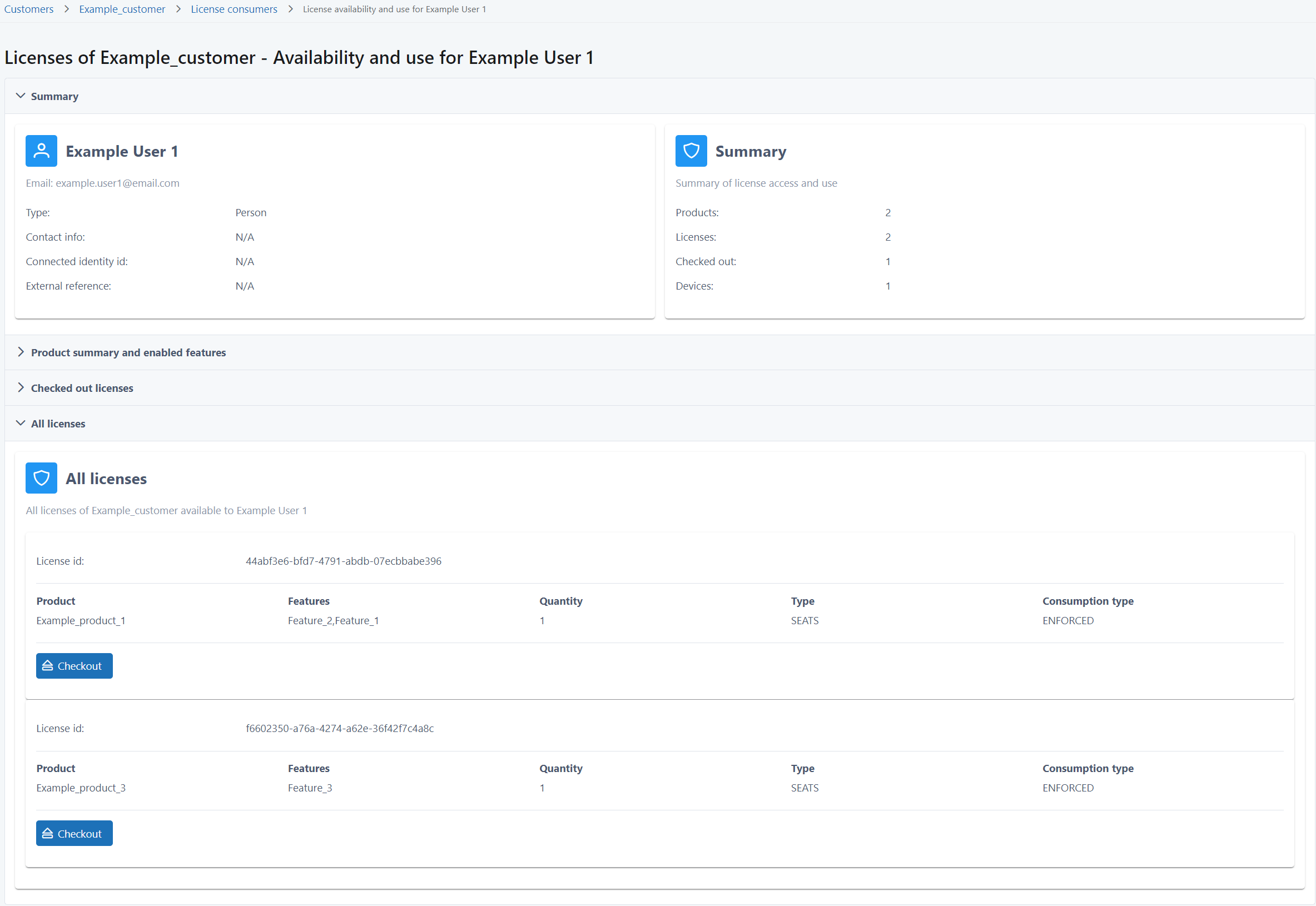
-
Summary shows how many products the license consumer can access through the customer’s licenses, and through how many licenses.
-
All licenses shows details on each available license:
-
The license ID, and the product and features that the license allows access to.
-
The quantity and the quantity type available on the license (such as the number of seats), and whether the license is consumed in enforced or metered mode.
You can check out a license from here if needed: click Checkout to go to the checkout page.
-
-
Check licenses available to a license consumer through the API
Use the following License Checkout API operations:
| Item | URL (relative, prepend the environment base URL) |
|---|---|
| Retrieve a customer’s licenses available to a license consumer (of any type) | GET /licensing/actions/describe-license-consumer-licenses |
| Retrieve licenses available with a license key | GET /licensing/actions/describe-license-key |