Manage notifications
Using the 10Duke Scale UI console, you can view all notifications for your 10Duke Scale account and subscription, such as alerts for an expiring subscription, a past-due payment, or an account termination request.
View notifications
To view the notifications displayed for your 10Duke Scale account and subscription:
-
Click the notifications icon in the top right corner and select View notifications.
The notifications page opens where you can view more details.
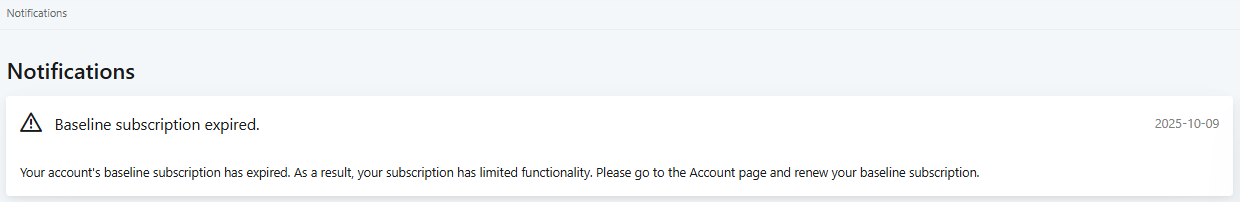
Acknowledge notifications
You can acknowledge some notifications, such as alerts about past-due payments in the 10Duke Scale UI console. The notification will be removed once acknowledged. Other critical notifications, such as a notification about an expired baseline subscription, cannot be acknowledged, but they will disappear automatically once the underlying issue is resolved or the notification is no longer relevant.
To acknowledge unread notifications:
-
Click the notifications icon in the top right corner and select View notifications. The notifications page opens.
-
Click Mark as read under an unread notification.
The acknowledged notification is removed from the page, and the badge that shows the number of unread notifications is cleared from the toolbar icon.