Create license consumers
You can create license consumers of type person or device.
Creating a new B2C customer automatically creates a license consumer of type person and associates it with the customer.
License consumers of type license key are created as part of the process of issuing licenses. Select a license key to be generated for the license, and a license consumer is created automatically. License consumers of this type are otherwise managed in the same way as other license consumers.
10Duke Scale supports using identity-based licensing for license consumers of type person and device. For B2C customers, you can set the required connected identity ID for the license consumers during customer onboarding.
Create a license consumer in the UI console
You can either just create a license consumer of type person or device, or create and associate a license consumer with a customer right away to grant access to the customer’s licenses in the customer’s default license container.
You can also associate a license consumer with a customer later.
Create a license consumer
-
In the left sidebar, go to LICENSING > License consumers.
-
Click Create new to open the form.
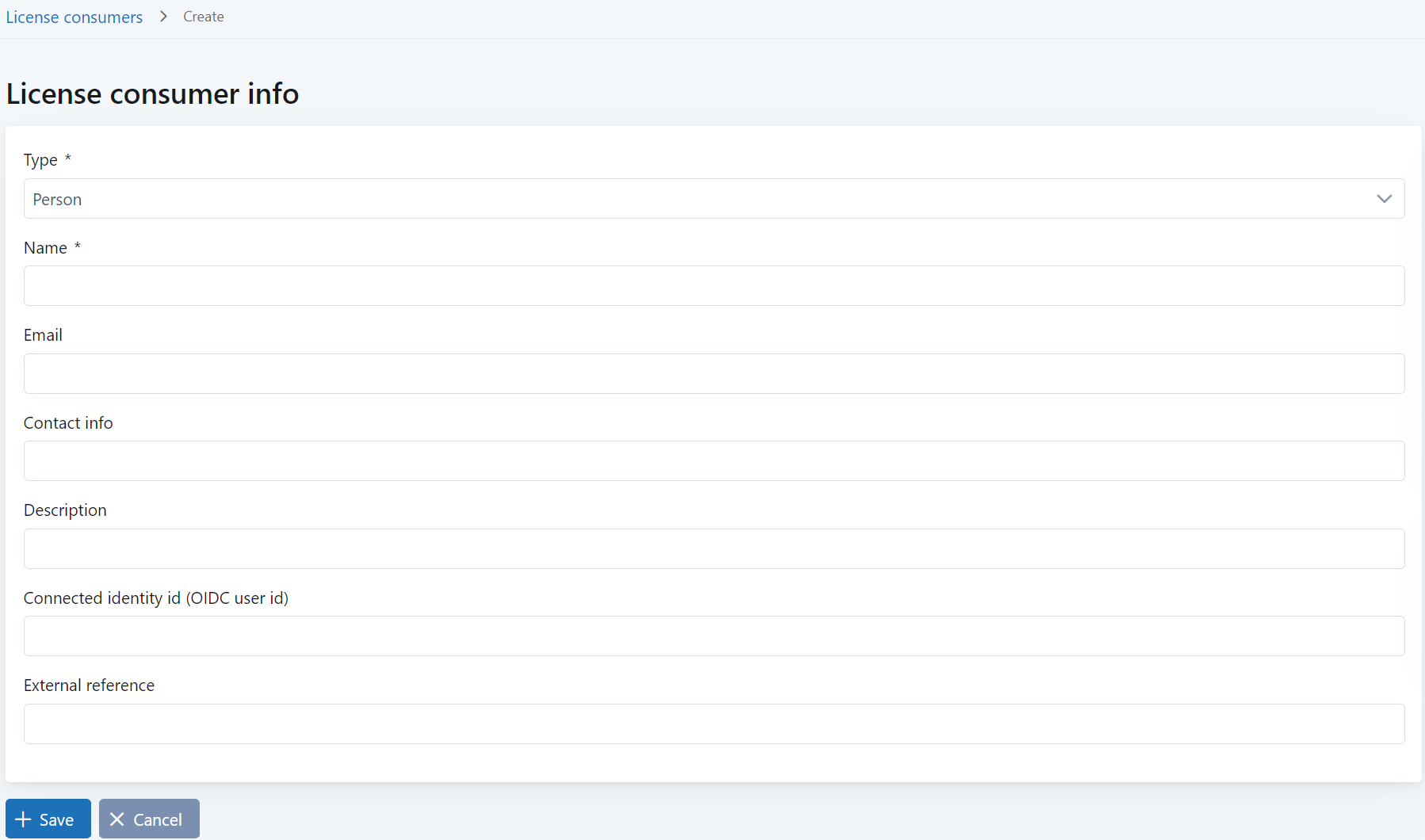
-
In Type, select the license consumer’s type: Person (user) or Device.
You can later change the type from user to device or the other way around, if needed. You cannot change the type to license key.
-
In Name, enter the license consumer’s name.
-
In Email (optional), enter a contact email address. We recommend that you define one for a license consumer of type Person.
The email address must be unique across license consumers in the system.
-
In Contact info (optional), enter additional contact information.
-
In Description (optional), enter a description of the license consumer.
-
In Connected identity id (OIDC user id) (optional), enter the user’s or device’s OpenID Connect (OIDC) user ID if identity-based licensing is in use.
The value must be unique across license consumers in the system.
-
In External reference (optional), enter the external reference ID for the license consumer. The value must be unique across license consumers in the system.
You can use this for integration purposes to map 10Duke Scale license consumers to records in other systems.
-
Click Save.
Create a license consumer and associate with a customer
-
In the left sidebar, go to LICENSING > Customers.
-
On the customer list, click the three-dot menu for the customer and select License consumers.
-
Click Create new to open the form, define the information in the same way as above, and click Save.
Create a license consumer through the API
Use the following License Management API operation:
| Operation | URL (relative, prepend the environment base URL) |
|---|---|
| Create a new license consumer of type person or device | POST /license-consumers |
Next steps
-
If you already associated the new license consumer (of type person or device) with a customer, they now have access to the licenses in the customer’s default license container and can start consuming them.
-
Otherwise, grant the new license consumer access to consuming a customer’s licenses.